Search and Download Progress
The Search and Download Progress dialog of the wizard displays the status for saving *.wpz files used for forensic searches.
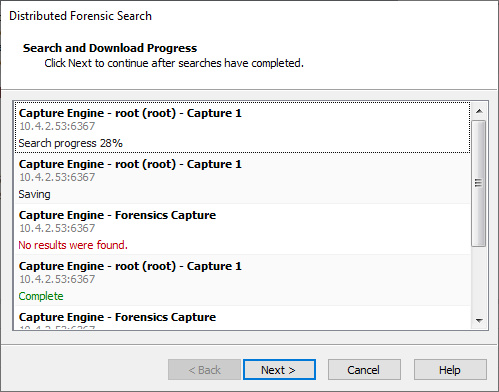
Each entry in the dialog lists the following:
• Capture Engine and capture session name
• IP address and port
• Current status for each file
The progress status messages are as follows:
• Search Progress: Progress of the forensic search, based on the time range and filter specified in the Wizard
• Saving: Search results are saved as a .wpz file on the engine
• Deleting Search: The forensic search is deleted on the engine
• Download Progress: The .wpz file is downloaded to the Omnipeek computer
• Deleting Remote File: The .wpz file is deleted from the engine
• Complete: The entire process is complete. Once you see Complete for all capture segments, click to continue
• No results were found: The forensic search did not find any packets that matched the defined forensic search parameters.
TIP: You can cancel the progress of any one of the capture segments by right-clicking and selecting . You can cancel any of the above stages, except for the Saving stage.